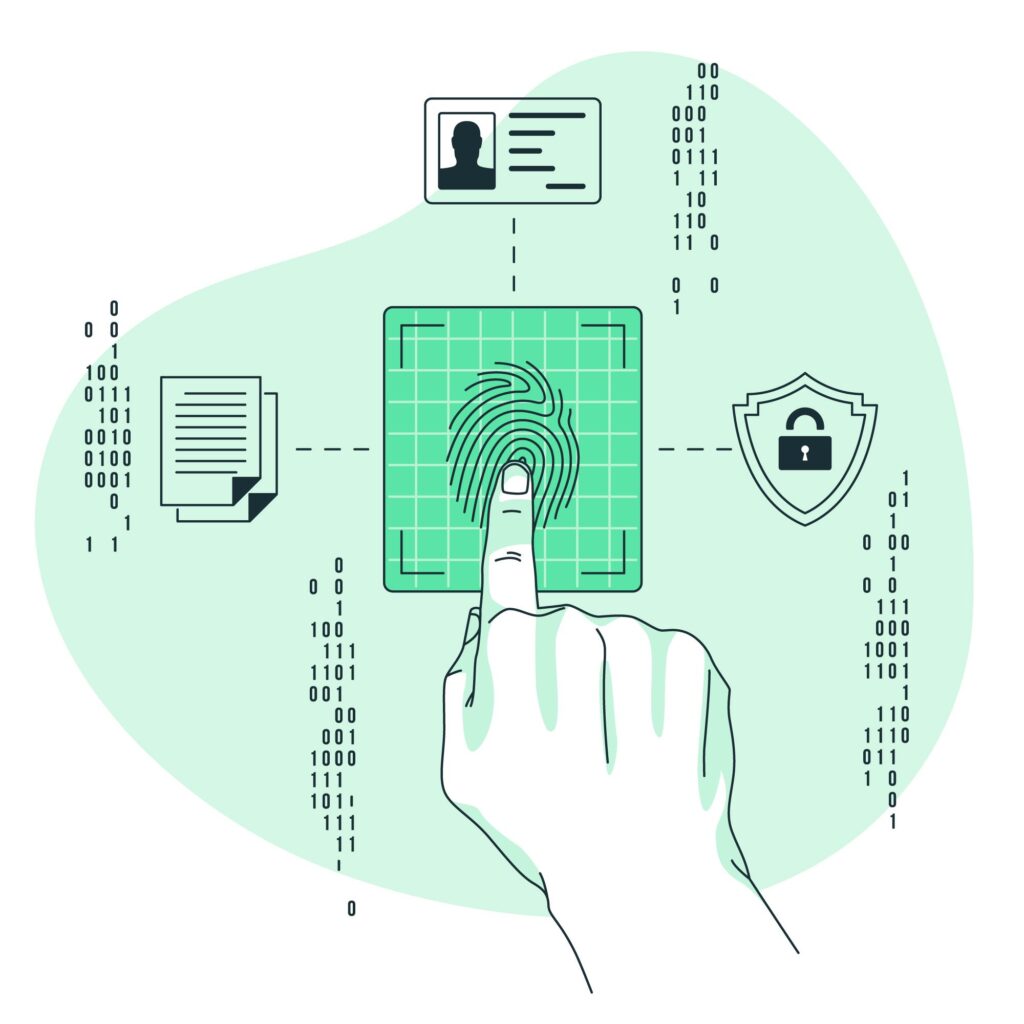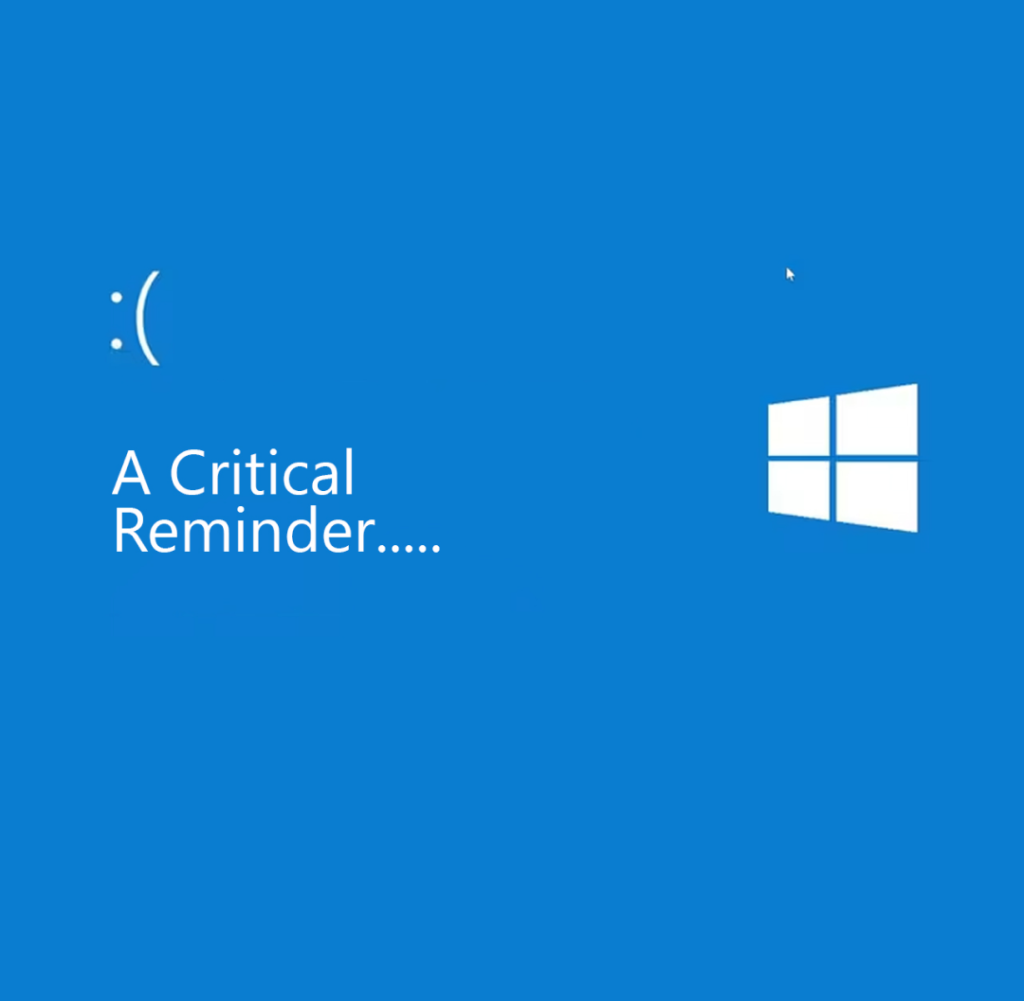According to the 2022 Global Mobile Threat Report by Zimperium, 60% of the endpoints accessing organization assets were mobile devices. Hence, organizations should equip themselves to eliminate the threats that target mobile devices.
In this blog, we will guide you through the precautions that can safeguard individual users and organizations from mobile cyberattacks.
Cyberattacks that Target Mobile Devices
Malware: Malware is malicious software that can steal data, install other malware, or disrupt the operation of the device.
Phishing: Phishing involves sending fake emails or texts to trick people into revealing personal information or clicking malicious links.
Smishing: Smishing attacks are often successful because people are more likely to click on links or provide personal information in text messages than emails.
Ransomware: Ransomware is a malware attack that locks the victim’s data and demands a ransom payment to decrypt it.
Zero-day attacks: Zero-day attacks take advantage of software weaknesses that the software companies are not aware of.
How Does an Infected Device Affect Organizations?
Data theft: If an employee’s mobile device is infected with malware, the malware could steal sensitive data from the organization, such as customer information, financial data, or intellectual property.
Malware infection: An infected mobile device can be used to spread malware to other devices on the organization’s network to steal data or initiate a ransomware attack.
Distributed Denial of Service (DDoS) Attacks: An infected mobile device could be used to launch DDOS attacks to disrupt an organization’s website or other online services.
Spoofing: An infected mobile device can be used to spoof the organization’s phone number or email address and trick customers or partners into providing sensitive information.
Social engineering: An infected mobile device could be used to carry out social engineering attacks like sending fraudulent text messages or emails that appear to be from an authentic source.
Measures to be taken by Organizations

- Implement a Mobile Device Management (MDM) solution to manage and secure mobile devices used by employees. They can remotely wipe devices, enforce security policies, and track device usage.
- Deploy Data Loss Prevention (DLP) solutions to prevent sensitive data from being exfiltrated from mobile devices. DLP solutions can scan devices for sensitive data and block attempts to transfer sensitive data to unauthorized devices or systems.
- Provide employee training on mobile security best practices. They should be aware of the risks of clicking on links in emails or text messages from unknown senders. They should also be encouraged to update their mobile devices with the latest security patches.
- Raise security awareness among employees. Conduct regular security awareness training and communicate best security practices to employees.
- Have an incident response plan to identify and isolate infected devices, investigate the incident, and recover from the incident.
Measures to be taken by Individual Users
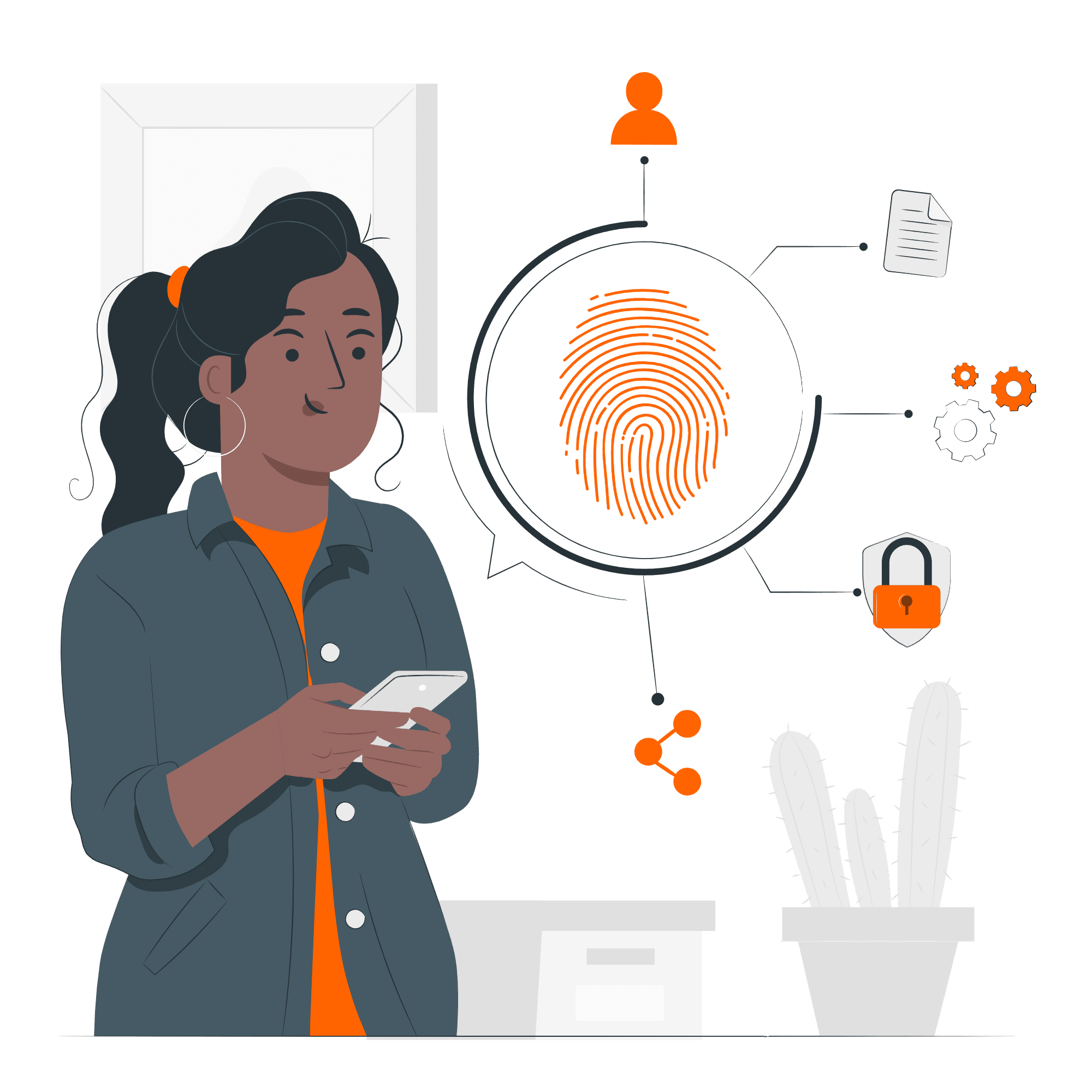
- Keep your mobile’s operating system and apps up to date to protect your device from known vulnerabilities.
- Use a strong password and two-factor authentication (2FA). A strong password should be at least 12 characters long with a mix of upper and lowercase letters, numbers, and symbols. 2FA adds an extra layer of security like a passcode or biometric authentication, when logging in to certain websites or apps.
- Download apps from trusted sources, such as the Apple App Store or Google Play only. Be wary of apps that ask for excessive permissions like access to contacts or location.
- Visit only the websites you trust. Avoid clicking on links in emails or text messages from unknown senders.
- Use a VPN when connecting to public Wi-Fi to make it more difficult for hackers to access your data.
- Be careful about what information you share online or over calls. Don’t share your personal information, such as your Social Security Number (SSN) or bank account number.
To learn more, Contact us