
Super Bowl Week: How to Avoid Scams and Stay Cybersafe
It is Super Bowl week. Your calendar is lighter than usual, group chats are buzzing, and your social feeds are

On October 5, 2021, Microsoft unveiled Windows 11, a significant milestone in the evolution of their operating system, succeeding Windows 10. Windows 11 offered a free upgrade for eligible Windows 10 devices, emphasizing the importance of considering an early migration. This urgency was reinforced by Windows 10’s support ending on October 14, 2025, although security updates would continue until then.
A paradigm shifts in cybersecurity towards hardware-based endpoint security had occurred due to the increasing mobility of the workforce, addressing human errors, credential theft, and other vulnerabilities. Businesses were now embracing “secure by design” and “secure by default” strategies. Mentioned below are key highlights why migrating to Windows 11 sooner is advisable, given these converging factors.
1. Security by design and default: The concept of “security by design” and “security by default” is vividly exemplified in the case of Windows 11, where these principles have been effectively implemented. When compared to its predecessor, Windows 10, Windows 11 comes equipped with a suite of enhanced security features right from the moment you start using it. These default security measures encompass safeguarding user credentials, providing defense against malware, and elevating application security. This comprehensive security approach has yielded significant results, with a reported 58% reduction in security incidents, notably mitigating firmware attacks.
As a result, a multitude of organizations, including an impressive 90% of Fortune 500 companies, have been quick to embrace Windows 11. They’re drawn to its robust, built-in security, which aligns perfectly with the evolving needs and challenges of the cybersecurity landscape.
This diagram illustrates the security layers in Windows 11
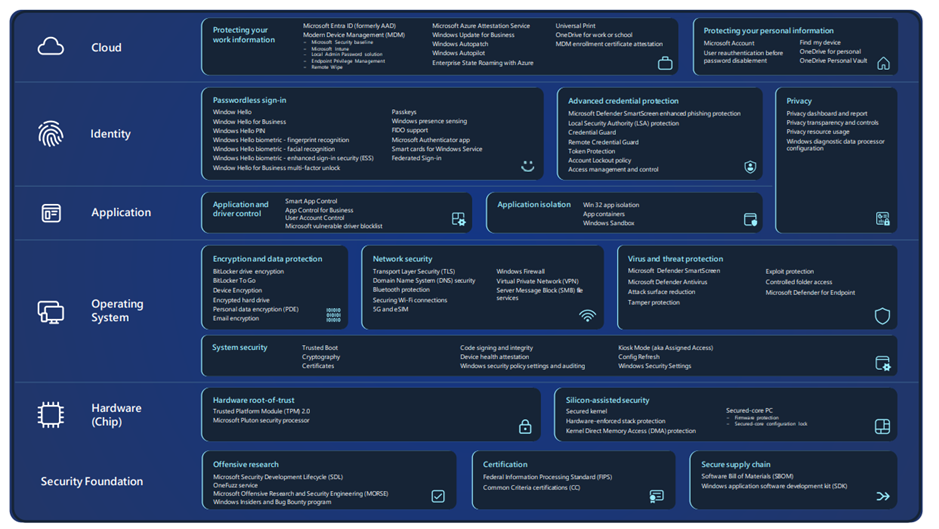
2. Enhanced Malware Resistance: A significant stride in the realm of cybersecurity is evident in Windows 11’s enhanced ability to resist malware, surpassing the capabilities of its predecessors. This heightened resistance signifies a substantial improvement in the operating system’s capacity to fend off malicious software invasions. It achieves this through a combination of advanced security features, real-time threat detection, and proactive measures that drastically reduce the system’s susceptibility to malware compromise.
This elevated level of protection goes a long way in safeguarding not only your data and privacy but also the overall integrity of your computer. This, in turn, makes Windows 11 a more secure and appealing choice for both individual users and organizations. The operating system’s commitment to combatting malware underscores the growing importance of cybersecurity in today’s digital landscape.
3. Defending Against Ever-Changing Threats and Safeguarding Vital Applications: In the realm of cybersecurity, Windows 11 emerges as a robust guardian, protecting both employees and mission-critical applications from the ever-evolving threat landscape. This multifaceted approach incorporates advanced security measures, including real-time threat detection powered by machine learning, and a steadfast commitment to the zero-trust access control model. Secure practices in browsing and email usage are enforced, bolstered by a focus on regular security updates, identity verification, data encryption, and centralized security management.
What sets Windows 11 apart is its unwavering dedication to safeguarding not only personnel and vital data but also mission-critical applications. Rigorous security measures, such as access controls, encryption, and continuous monitoring, join forces to repel unauthorized access, thwart data breaches, and prevent potential disruptions. The result is a secure ecosystem where essential applications operate reliably, ensuring minimal downtime and sustained productivity, even in the face of evolving security challenges.
4. Enhanced Multiple Desktops and Monitor Docking Features: The upgraded multiple desktops feature allows users to neatly organize their tasks and applications across different virtual desktops, reducing clutter and enhancing overall organization. Meanwhile, the enhancements in monitor docking ensure seamless transitions between various screen configurations, especially when connecting or disconnecting external displays.
This user-focused approach is all about optimizing workflow efficiency, allowing employees to concentrate on their tasks while enjoying a smoother and more intuitive desktop experience. It’s a testament to Windows 11’s commitment to improving the daily digital workspace for its users.
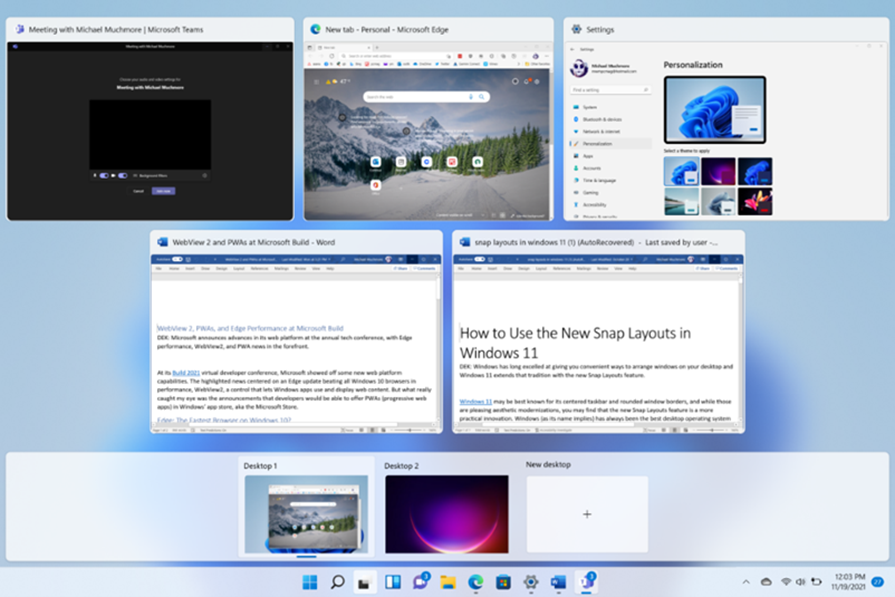
5. End-to-End Protection with Modern Management: Windows 11 takes the lead with its comprehensive end-to-end defense strategy, seamlessly incorporating modern management practices. This approach simplifies the management of devices, applications, and security policies, resulting in increased efficiency while maintaining robust security standards.
Modern management allows for remote device configuration, monitoring, and troubleshooting, ensuring that all devices are consistently updated and compliant with security requirements. Windows 11 empowers organizations to safeguard their digital assets efficiently, manage their devices remotely, and swiftly adapt to the ever-evolving landscape of security demands.
In the end, this strengthens their overall cybersecurity posture and operational resilience, making Windows 11 a prime choice for organizations looking to protect their digital assets with modern and efficient security management.
“The journey from Windows 10 to Windows 11 isn’t just an update; it’s a transformative leap into a new era of computing, and it’s important to understand the unique aspects of this upgrade.”
While we still remember the shift from Windows 7 to Windows 10 and the challenges it presented, it also provides valuable lessons for our journey ahead.
Just as the move to Windows 10 was marketed as a straightforward process, Windows 11 could also be a user-friendly upgrade with the right strategies. It’s essential to recognize the differences and similarities in the planning and execution of this transition.

Automation is a powerful tool that can greatly speed up the migration process. Embracing automation can streamline the shift to 11, but it’s equally crucial to understand that a fully automated process may not address all the critical aspects. These include:
“An efficient deployment strategy that strikes an equilibrium between automation and manual supervision.”
Approaching the transition to Windows 11 with these key considerations in mind makes the upgrade process appear more manageable and advantageous for all organizations.

An enhanced, contemporary alternative to the About Windows screen, driven by UWP and RegistryRT, offering comprehensive information about your Windows system and PC.
Microsoft is implementing significant changes to Windows 11’s minimum system requirements, necessitating newer hardware like 8th Gen Intel Coffee Lake or AMD Zen 2 CPUs, TPM 2.0 support, 4GB of RAM, and 64GB of storage. That’s meant that power users and IT admins have gotten used to upgrading Windows without having to worry about switching out hardware. This marks a departure from previous Windows versions, which had more lenient requirements. The focus on security and keeping up with the latest technology is driving these changes. Windows 11 maintains the familiar Windows experience but with a fresh UI.

Amidst the ever-evolving landscape of technology, staying ahead is paramount. Engaging Certified Solution Partners for your Windows migration is an investment in a smoother, safer, and more efficient digital future. It’s the reassurance that every step is taken with expertise, every risk is mitigated, and your organization thrives in the new era of computing. Don’t merely migrate; make this a transformation – with the right partners by your side.
For SCCM administrators considering Intune, there’s guidance on modern management best practices coming up in our next blog.

Country Head
MetroMax Group

IT Analyst & Cybersecurity Researcher
Metromax Solutions

It is Super Bowl week. Your calendar is lighter than usual, group chats are buzzing, and your social feeds are

While many groups adapt to the changing cybersecurity terrain, Scattered Spider has taken the lead, redefining disruption as both a
Not Every Battle Makes Headlines, But Every Business Is Fighting One Behind every login, every transaction, and every shared file,
The humble web browser is undergoing a dramatic transformation. What was once a static window to the internet is now

Every digital identity we have managed so far belongs to a human. But what happens when that identity belongs to
Leave your details below and get your free Thought Paper
Leave your details below and get your free Thought Paper