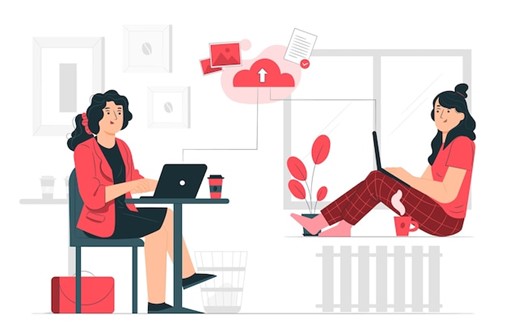The Rising Trend of Remote Workforce
The remote workforce trend has gained significant momentum in recent years, reshaping the way organizations operate. With the flexibility to work from anywhere, remote work has proven to be a win-win for employers and employees.
According to a study by Upwork, the number of remote workers in the United States might reach 36.2 million by 2025.
There are many reasons why organizations prefer remote workforces. Here are a few of the most common reasons:
- A remote workforce helps save costs on office space, utilities, etc.
- Remote working increases the productivity of the employees.
- It Boosts employee morale as they work from the comfort of their zone.
- It attracts and retains top talent from across the world.
- It improves work-life balance.
Remote Workforce – Easy Target for Cyberattacks?

A study by Alliance Virtual Offices found that the number of cyberattacks against remote workers increased by 238% during the COVID-19 pandemic.
Though convenient and productive, remote working has a higher risk in terms of cybersecurity for several reasons.
Increased Vulnerability: Remote employees do not have the protective bubble of office security measures like firewalls, intrusion detection systems, and security personnel. Hence, they become an easy target for cyber attackers.
Less Secure Devices and Networks:/strong> Many remote workers rely on their personal devices and networks to access company information. Unfortunately, they may not offer the same level of security as company-controlled systems.
Higher Chances for Human Errors: Remote workers, like all of us, are prone to errors that can open the door to security breaches. These mistakes might involve clicking on Phishing links, using easily less secure passwords, or overlooking software updates.
Visibility and Control Challenges: IT teams find it difficult to monitor the remote workforce. They do not gain clear insights and control over the various devices and networks used by remote workers. This lack of oversight complicates the detection and timely response to potential security risks.
Cybersecurity Tips for Remote Workforce
- Use a VPN when you’re connecting to your work network.
- Keep your devices and software up to date.
- Be aware of common cyber threats and how to exercise caution.
- Do not use simple, guessable passwords. Frame strong passwords for better protection.
- Always verify the source before clicking on links or entering sensitive information.
- Use 2-factor authentication for your logins to minimize risks.
Cybersecurity Measures to be Taken by Employers
- Create a secure tunnel between the remote worker’s device and the company network using a VPN.
- Implement Multi-Factor Authentication (MFA) for all remote access.
- Keep software up to date, including operating systems, applications, and security software.
- Educate remote workers about cybersecurity risks and how to protect themselves.
- Have an Incident Response plan in place.
- Perform background checks on all remote workers. They help eliminate insider threats.
- Make remote workers sign non-disclosure agreements (NDAs) to protect sensitive information from unauthorized disclosure.
- Use a zero-trust security model where no user or device would be trusted by default. Access to resources must be authenticated and authorized every time.
- Use a secure remote access solution and firewall to protect the company network and allow employees to connect from anywhere securely.
- Encrypt sensitive data and have backups.
- Use intrusion detection and prevention systems (IDS/IPS) to identify and block malicious traffic.
MetroMax Solutions – Contact our Identity and Access Management (IAM) experts to establish a secure remote workforce framework.