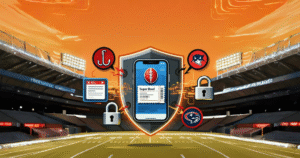
Super Bowl Week: How to Avoid Scams and Stay Cybersafe
It is Super Bowl week. Your calendar is lighter than usual, group chats are buzzing, and your social feeds are

With the widespread migration from Windows 10 to Windows 11, there’s a growing inclination towards modernizing endpoint management. Microsoft Intune, a cloud-based endpoint solution, is emerging as a key player in this evolution.
While System Center Configuration Manager (SCCM) remains significant, there’s a noticeable trend toward Microsoft Intune gradually becoming the preferred choice. In this blog, we’ll take a deep dive into modern management and how migration to Microsoft Intune is setting the stage for the paradigm shift.
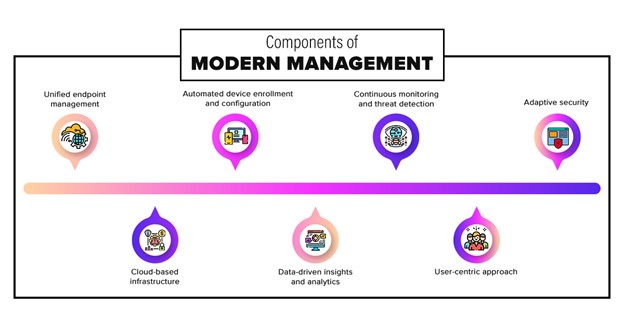
Intune provides several features that are specifically designed to manage Windows 11 devices, such as the ability to delay or defer Windows 11 feature updates.
Feature | SCCM | Microsoft Intune |
Deployment | On-premises | Cloud-based |
Device management | Limited to Windows devices | Supports a wide range of devices, including smartphones, tablets, laptops, and desktops |
Management complexity | Complex | Simplified |
Scalability | Limited to the on-premises infrastructure | Scalable to a large number of devices |
Windows 11 feature updates | Limited support | Comprehensive support |
Cost | Higher upfront cost | Lower ongoing cost |
A report by Windows Central states that almost 400 million PCs have already adopted Windows 11, moving steadily toward the 0.5 billion mark. Fueled by technological breakthroughs and a heightened emphasis on cybersecurity globally, organizations are already deep into the process of planning and enacting migration initiatives for Windows 11 and Microsoft Intune.
Transitioning from SCCM to Microsoft Intune, while offering cloud-based management advantages, can introduce potential security risks if not addressed carefully.
Hence, thorough planning, assessment, and an effective migration strategy are crucial for efficient transition.
If you’re contemplating the transition to Windows 11 or gearing up for an Intune deployment, our Windows 11 specialists are here to guide you through every step. With a proven track record in facilitating smooth migrations from Windows 10 to 11, we provide expert assistance in transitioning without hampering your business routine or digital security.
We align diligently with Microsoft’s best practices. Our commitment to identifying your organizational goals, assessing your current Windows environment, and crafting meticulous migration and deployment plans ensures a successful and hassle-free experience.
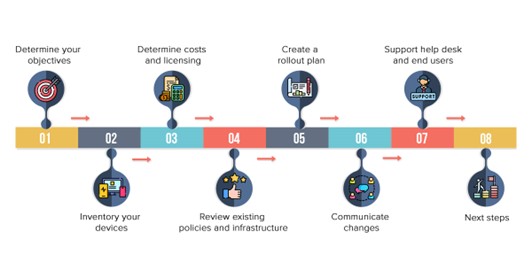
Choose confidence, efficiency, and success – choose Genix, a certified partner of Saviynt Solutions, for your migration journey.

IT Analyst & Cybersecurity Researcher
Metromax Solutions
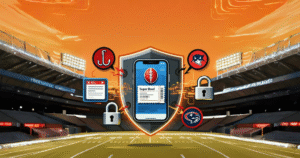
It is Super Bowl week. Your calendar is lighter than usual, group chats are buzzing, and your social feeds are

While many groups adapt to the changing cybersecurity terrain, Scattered Spider has taken the lead, redefining disruption as both a
Not Every Battle Makes Headlines, But Every Business Is Fighting One Behind every login, every transaction, and every shared file,
Leave your details below and get your free Thought Paper
Leave your details below and get your free Thought Paper